Tips And Tricks for even better use of Mail on iOs
Using mail on iOs is quite complicated as you can merge several different emails together, so you can get lost in it. But Mail has a few features that can prevent this from happening, so you'll be able to navigate everything in your mail.
We'll describe these features in more detail so you know how to use Mail to find what you need and keep it nicely organized.
“Sent from my iPhone” SignatureAt the end of each email, a message is sent that you don't have to write again and again. By default, it's set up to say after each email that this email was sent from the iPhone. But this can be set to anything else as well, just through settings.
- Open the Settings
- Tap Mail
- Tap Signature
- Tap in the signature box to add your signature
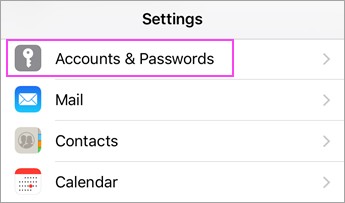
If you didn't know this, you can also use some email functions through Siri. She can type an email for you just by telling her what to type. You can also choose whether you want to email your brother or your wife.
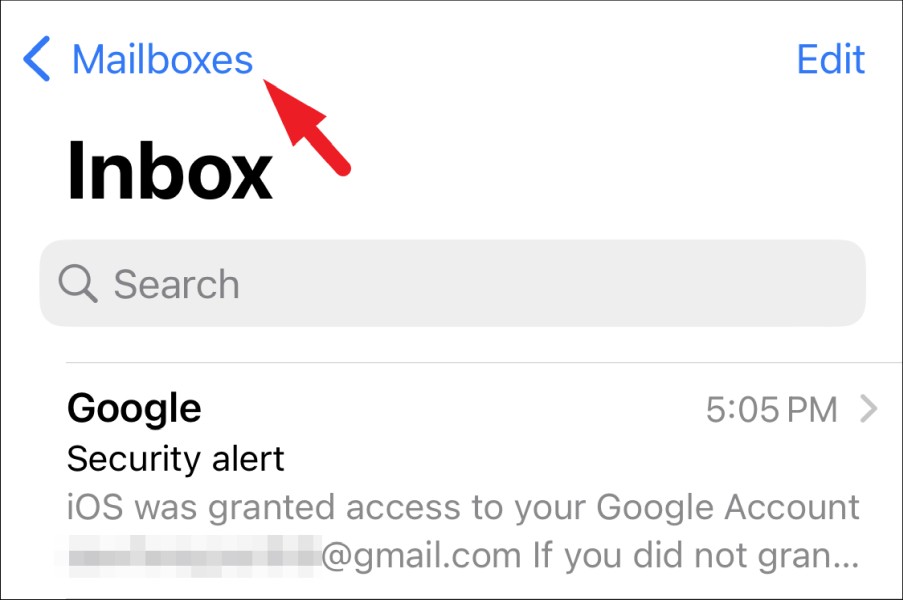
If you want your emails to be deleted and put in the trash you have to set it since the basic setting is that they are archived. Just do it like this:
- Open Settings and tap Passwords and Accounts
- Tap the email account
- Then your email address
- Tap Advanced Settings
- Choose Deleted Mailbox or Archive Mailbox for the mailbox where you want your emails to go
- Tap Account in the top left corner
- Then Done to save your preferences
This can also come in handy if you want to see more email than just the few it shows you from the bottom. It's very simple so just go to settings -> Mail and tap Preview to change the density of your inbox.
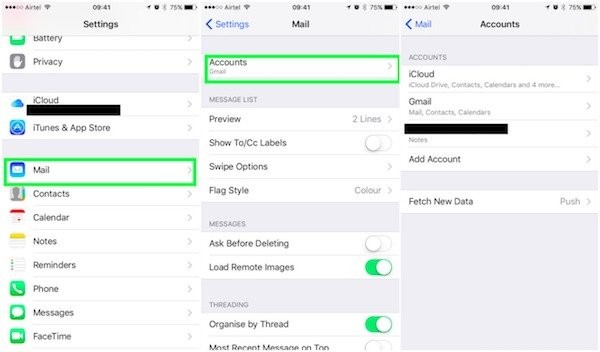
Still, there are a lot of features on Apple Mail, so make sure you try everything out on your own. There's a lot to find in the settings, so if you play around a bit you're sure to find some features that are just right for you.
You can also attach various attachments in emails that are stored on your phone and the iPhone can also draw from google drive if you have it installed.
Mail should be a little clearer and easier to use. We don't recommend merging too many accounts as you will then see mail from all your emails on one page and it's not clear at all.