How To Increase FPS On Your Computer
Every gamer has probably wondered how to get the most FPS out of their computer. And there are really many ways you can get the most out of your computer.
But many of these tips can reduce the life of your computer as they will be more loaded than they count and so will perform more and wear out faster.

So if you have some FPS to spare make sure you keep your components in good order and set them up to last as long as possible.
Graphic Card UpdateMany people already know this, but one of the reasons you have such low FPS is that you don't have up-to-date drivers for your graphics card, so it's not running at full speed. And with the latest updates brought to them several times a month by their publishers.
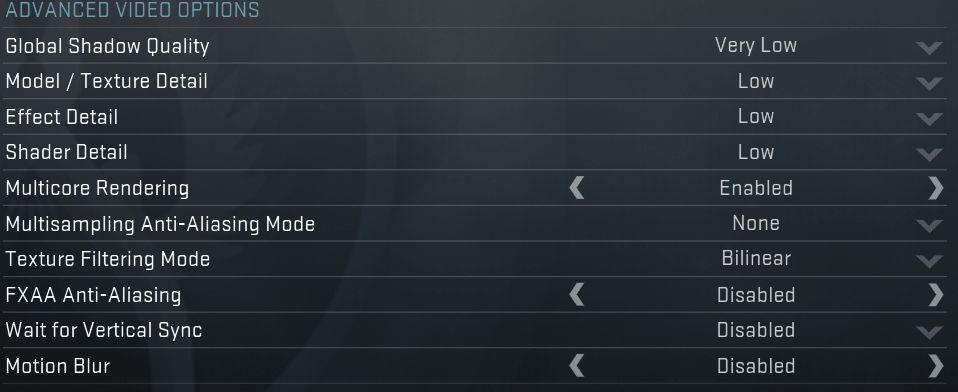
When playing, it's best to have everything else turned off unless you need it to play. So when you turn on a game, it's best to turn off the browser and other unnecessary apps that you don't need while playing, so your components don't get bogged down with background apps.
Next you need to look at what apps come up when you turn on your computer and turn most of them off in your settings. This is because a lot of data and files are loaded from Windows when you turn on your computer, and if you have several other applications running, it can really put a strain on your computer, even after playing for a few hours.
It's best to turn most applications off and only turn them on when you want to use them. This should also speed up your computer boot time.
In-Game SettingsAnother option is to play around with the game settings as many games already have really sophisticated settings and you can set basically anything for your needs./p>
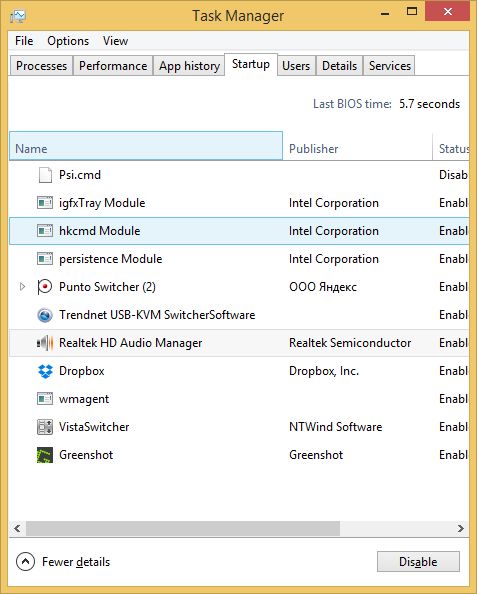
If you lack FPS it's best to lower the quality of most of the possible settings. For some games, for example, you can even adjust how sharp the shadows are and more to minimize the difficulty of the game.
But if none of this has helped you, it's also a good idea to prioritize your games for maximum performance. This can even improve your game by a few FPS.
But if you still see almost no change, you need to think about whether you have a dusty computer, and so do the components in it that don't work as well as they can with large layers of dust.
It is also possible that you have a damaged component in your computer, but this is the last option to consider when neither of these tips will help you.