How to Download Offline Maps in Windows 11
The new Windows have built-in maps that give us an amazing overview of wherever we are. There are really many features that can be used but only with an internet connection. But one of the features is you can download maps offline so you can use them pretty much anywhere.
On the road, in the car and in places where you don't normally have access to the internet, you can't access maps at all, even just to look at them. But if you download the maps offline, you'll be able to see your way around even if you're in the middle of nowhere.
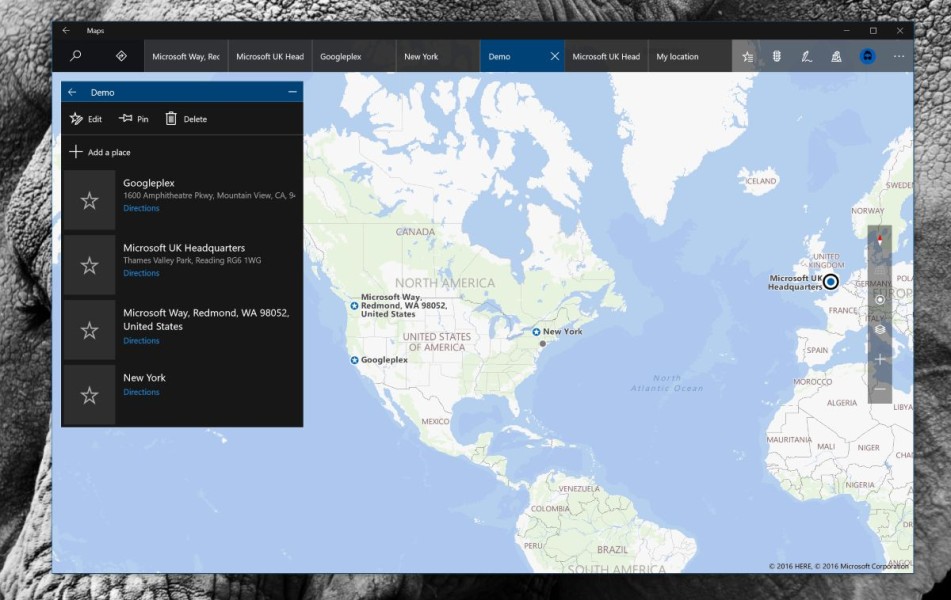
First you need to download the full offline maps in Windows 11:
- Open Settings
- Click on Apps
- Click on the Offline maps page
- Click the Download maps button
- Select the continent that includes the map of the county you want
- Click the Download button. In some countries you will have to choose a region too.
Once you do this you will have access to Offline maps wherever you are. You may not be able to see yourself, but if you know where you are going, you can use the map to deduce where you are.
Automatic map updatesAutomatic map updates are definitely useful and so every time you visit the internet the maps are updated to improve its functionality.
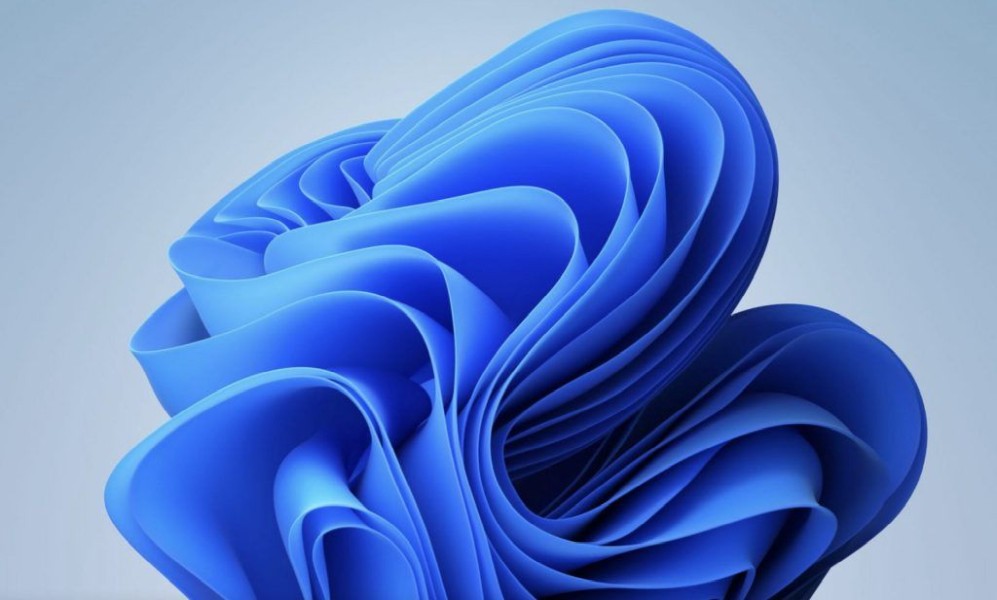
- Open Settings
- Click on Apps
- Click on the Offline maps page
- Click on the Map updates settings
- Check the Update automatically option if you want to allow automatic updates
- Clear the Update automatically option if you want to disable automatic updates
Offline maps are really useful and you can never get lost with them. If you are connected to the internet they also have a lot of features that you can pre-set and when you are connected to the internet you can also track your location to see where you are or which direction you should go.
Using these maps is really easy so we really recommend it for everyone. It's great for travelling and especially because you can have it on any Windows 11 device. If you don't have it yet, definitely give it a try.
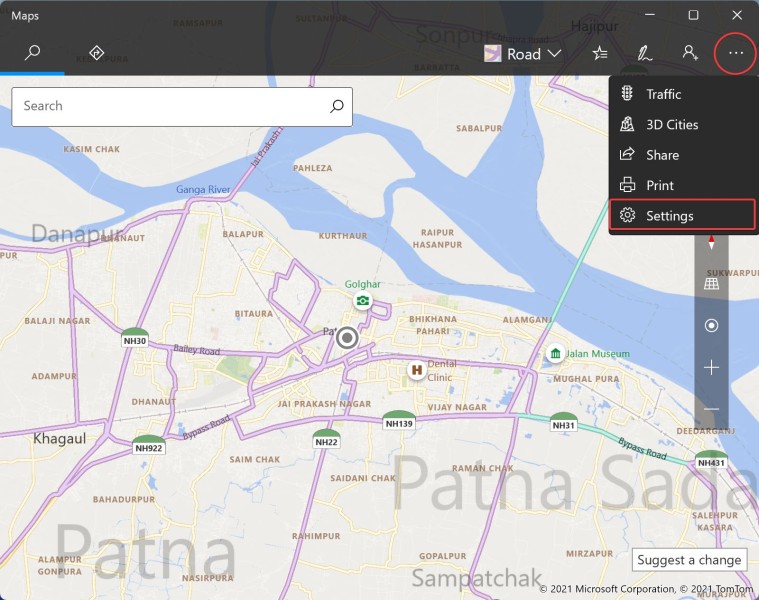
Offline maps were totally complicated a few years ago, but now it's quite simple and even the huge map companies offer such features.
The maps are also constantly being updated and this also improves the data that appears on them and thus the overall user satisfaction with its accurate measurements.