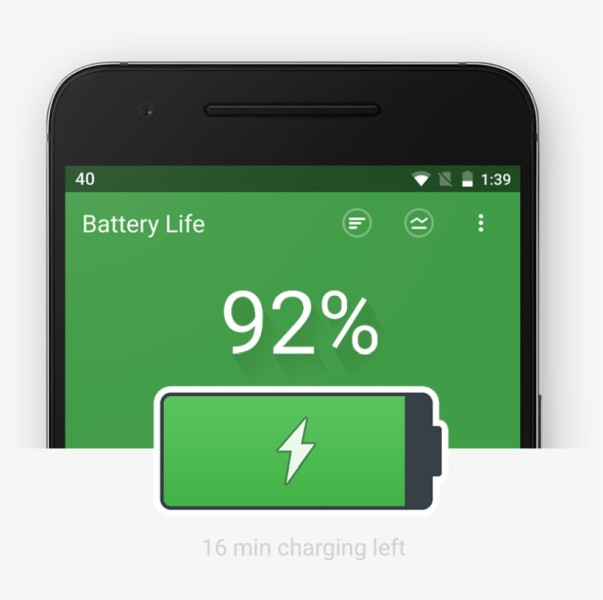How to check your Android phone’s battery health
Unfortunately, with new Androids you can no longer remove the battery and it only works with some. And so you can't simply have it replaced.
But if you feel that your battery is somehow broken, be sure to check the condition of your battery as this will tell you best how good your battery actually is. If you see that your battery life is below 50% it's really quite critical and your battery will definitely not work as well as it would at 100 or 90 percent.
Battery CheckSadly enough, many of the Android devices have no way of accessing their battery status, so they have no way of knowing how their battery is actually doing. But for these users, there are many apps that will detect your battery and tell you everything you need to know.
But on most Androids, you can find your battery status in the settings. When you go to battery settings it will show you if you want to see the battery condition or it will show you straight away. It's really simple if your phone allows you to see it.
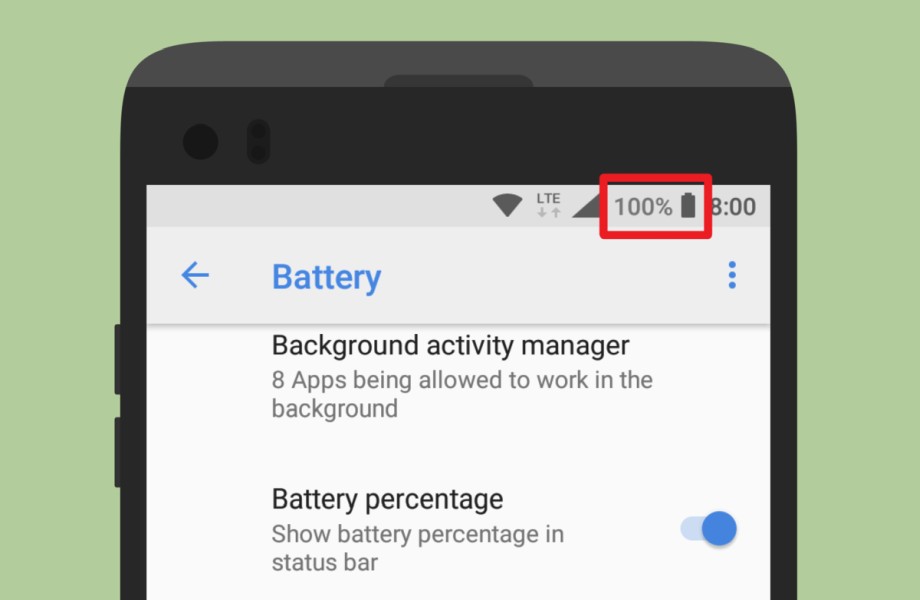
This app should help you know your battery a lot better. It will show you the temperatures and give you tips on how to charge your phone to make your battery last as long as possible.
After all, your battery is very sensitive and if you charge your phone to 100% every day and don't even let it run down, there's a much greater chance that your battery will deteriorate faster.
When your device is charging, or doing anything else, the app will let you know the temperature. You don’t need to check this on a daily basis but make sure that your phone’s temperature remains below 50 degrees Celsius.

You will also find a few more features about charging in the app and it will inform you about many things about the battery. The app is really amazing and can help you keep your battery a lot longer than you would have without their tips.
If you find that your battery is in a very bad shape or in a shape that is almost on the edge, it is best to go to an IT center where they will replace your battery for an additional fee.
Also be careful as there have been several cases of Android batteries that have started to inflate a lot and therefore the user had to throw it away as quickly as possible to avoid it exploding in his pocket, for example.